How to extract Sound from video (Youtube and Mp4 Video) | Cre-Sent Blog
Follow @cresentblog
We might have encountered a situation where we want to use the audio from a video or from a youtube video. Certain situations like using these audios might be useful for a school assignment, a work project, vlogging, video editing, listening to your favourite music, etc.
So today, we will learn how to extract an audio form a video. More specifically, how to extract mp3 audio from an mp4 video. So let’s look at it and see how it works.
I will show you two methods. First would be extracting mp3 from a YouTube video and second would be extracting mp3 form a normal video.
1)How to extract audio from a youtube video.
Step 1)
Copy the link of your video on youtube.
If you are on PC, just open the youtube video and copy the link from the URL box.
If you are on Android, open your youtube video and press share button. Then click “copy to clipboard”
Step 4)
Press Convert
It will start processing your video. Just wait for a few minutes
Step 5)
When it is done, press Download.
Step 6)
Done! You have successfully extracted an mp3 from a youtube video
2) How to extract audio from an ordinary video.
Step 2)
Press “Choose File” under “Select a file to upload and convert:”
Step 3)
Browse to your desired video and press open.
(This step might be different for mobile users)
(This step might be different for mobile users)
Step 4)
Check option if you want to change the audio quality.
If you don’t know about it, just leave it unchecked.
Step 5)
Press Convert
Step 6)
Give it Some time to process
Step 7)
It will redirect you to a new webpage.
Step 8)
The download will start automatically.
Step 9)
That’s it, you have successfully extracted mp3 audio from an ordinary video.
So that was it. This all could be done under a few minutes and best of all, this is free and doesn’t need you to download any software.
Why not check my other post like this one on my website Cre-Sent Blogs where I share awesome kinds of stuff like this and have fun. Make sure you also subscribe to our website by clicking the bell on the bottom right side so that you can get the latest notifications and updates.
Hope you enjoyed it. :)
Also, check out:-
Also, check out:-


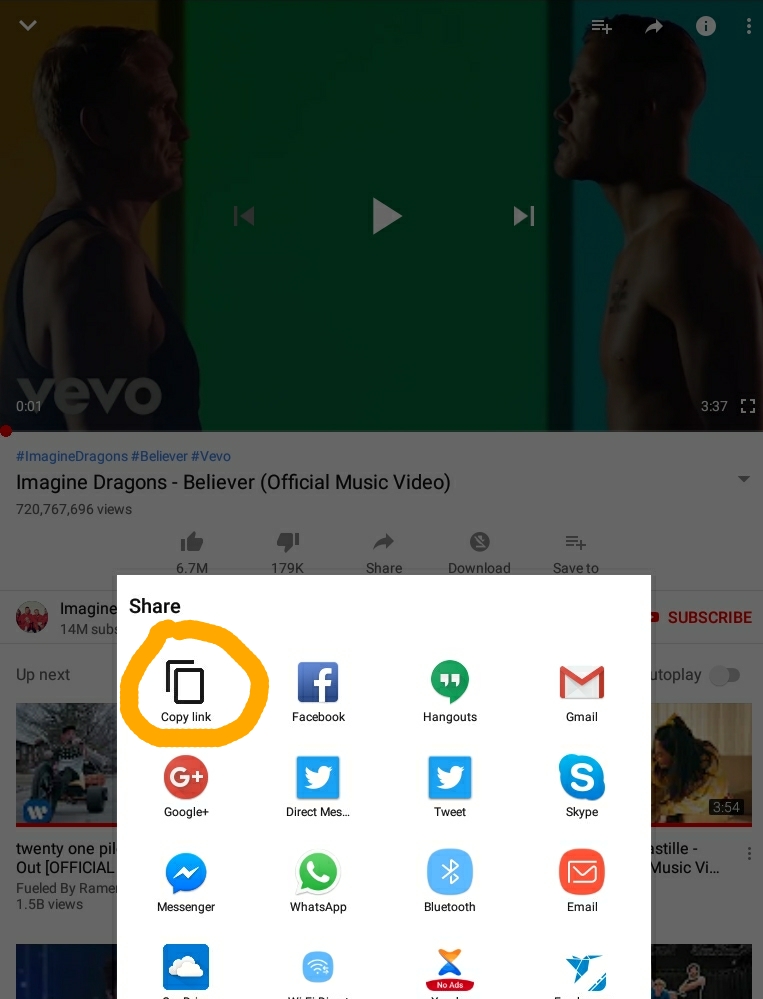
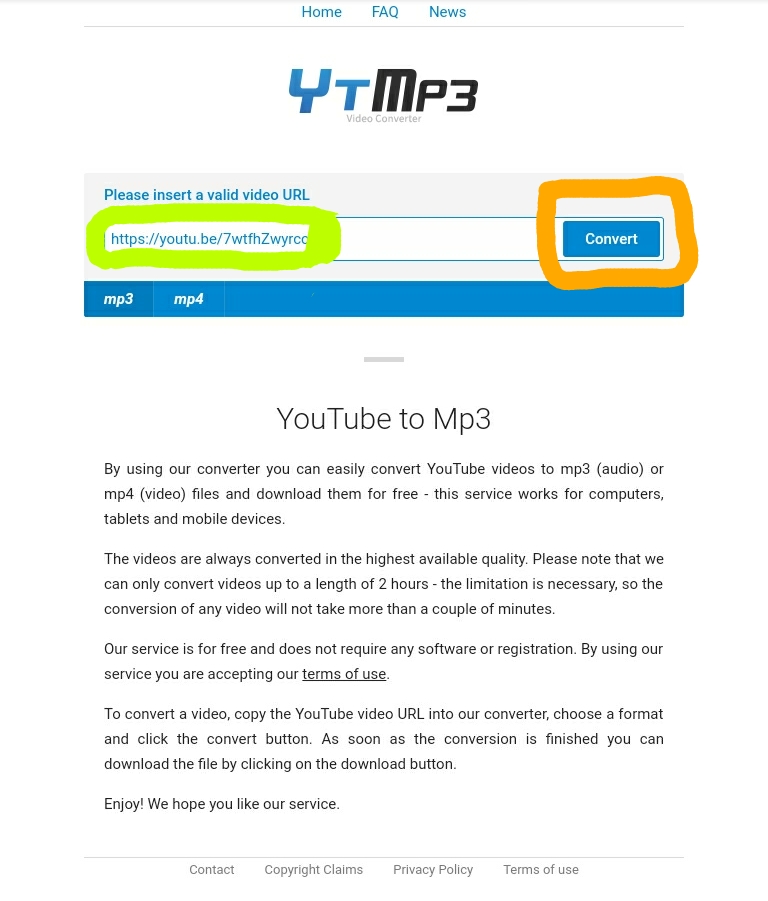

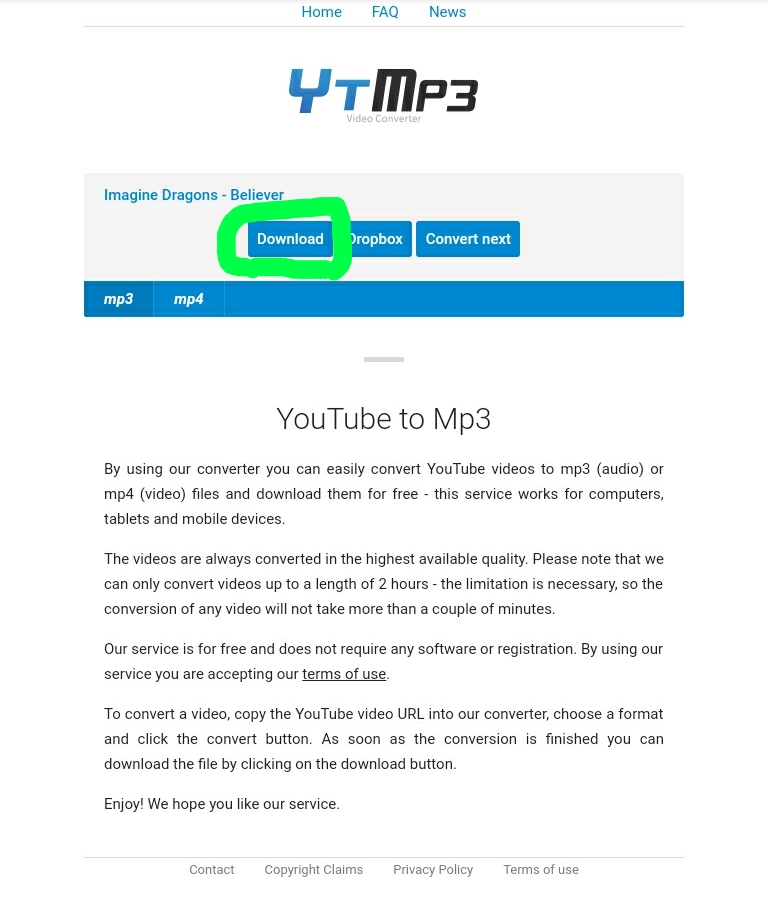
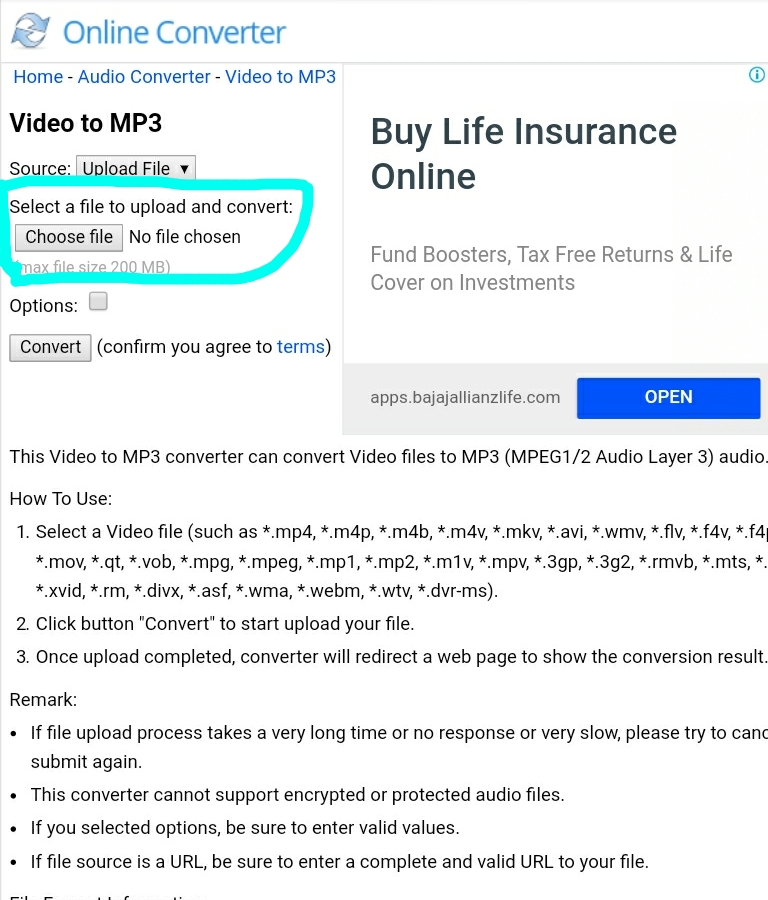





0 comments:
Post a Comment