Wacom Intuos In-Dept Review | Cre-Sent Blogs
Follow @cresentblog
Wacom Intuos has an impressive price of between $80 and $200, making it a budget drawing pen tablet that you can have. The Wacom Intuos series has 1024 - 4,096 levels of pressure-sensitive which make the pen tablet stable when drawing.
The Intuos comes in two sizes, small or medium, with 7-inch and 10-inch diagonal work surfaces, respectively.
The small version is available with or without Bluetooth, while the medium model (tested) includes Bluetooth.
Great Pressure-sensitive pen
Wacom Intuos ’s is comparatively a really good pressure-sensitive pen, offering its users 4,096 levels of pressure-sensitivity. It is a much-praised feature of this pen tablet because besides being a budget tablet, it offers a comparatively great pen. It feels like a real pen flow and it is super smooth if you use it.
Shortcut Express Keys
Wacom Intuos Pen has two buttons on its pen. These buttons can be used as shortcut keys. You can configure these keys in the Wacom Software which you get as a CD when you first buy it.
A normal digital artist would use the keys as Undo and Pen Size Shortcuts on Photoshop respectively. In most of Wacom Intuos tablet, you also get at least 4 shortcuts keys on the tablet itself. These too can be configured in the Wacom Software.
Better Handling
The new Intuos pen has a great grip on it. Its almost feel like a real pen when holding. It sleek curve on the pen’s tip also gives good handling and better balance. And the is not that big which makes it easy to carry and travel. And it is lightweight, unlike other pen tablets like Huion.
Long Battery Life
Talking about the Portability about this tablet which makes it an ideal tablet from travelling. Its pen also has a great battery life, which is absolutely a great feature for me. It offers a 15 hour Battery life.
If your pen uses a battery, then it is even better. You just have to change the battery and you can work on the go.
Even though it has long Battery Life, it might take some time to charge it.
Other than that, it has a really great battery life and trust me, it will help you one day.
Easy to use
It is really easy to use for both beginners and professionals. Its setup might take some time, but when it comes about the usage of this tablet, it is really easy to use the tablet.
Just plug the tablet to your computer and start working. It's that easy.
And it can work on the majority of drawing applications, like Photoshop, Paint-Tool Sai, Illustrator, Ms Paint and many more.
Scratches
This tablet may show some scratches when you work a lot with it. Hence, after some time, it might turn from a brand new tablet to a scratchy tablet.
Even though it might not affect the functionality of the tablet, it still can make your workflow a little bit slower if you think about it.
And if you accidentally damage the drawing part of the tablet, it might affect the whole functionality of the tablet.
The setup.
The setup of this thing might be overwhelming. If you are not familiar with a drawing tablet or never used a drawing tablet before, this part might be a bit difficult to do.
I have added a video on how to set it up below.
And that was my review on Wacom Intuos. You can buy it here.
Hope you enjoyed
Also Check out:-
Wacom Intuos is a pen tablet of the largely populated company Wacom, which is known for its leading production of graphics tablets and pen tablets. Wacom’s creative pen tablets help bring a physical, hands-on experience in creating digital art. Today, we will do a quick and detailed Wacom Intuos review.
Wacom Intuos has an impressive price of between $80 and $200, making it a budget drawing pen tablet that you can have. The Wacom Intuos series has 1024 - 4,096 levels of pressure-sensitive which make the pen tablet stable when drawing.
The Intuos comes in two sizes, small or medium, with 7-inch and 10-inch diagonal work surfaces, respectively.
The small version is available with or without Bluetooth, while the medium model (tested) includes Bluetooth.
Buy it for cheapest price on Amazon -Wacom One by CTL-472/K0-CX Small 6-inch x 3.5-inch Graphic Tablet (Red/Black)
Here are some pros and cons about this drawing tablet.
Pros
Great Pressure-sensitive pen
Wacom Intuos ’s is comparatively a really good pressure-sensitive pen, offering its users 4,096 levels of pressure-sensitivity. It is a much-praised feature of this pen tablet because besides being a budget tablet, it offers a comparatively great pen. It feels like a real pen flow and it is super smooth if you use it.
Shortcut Express Keys
Wacom Intuos Pen has two buttons on its pen. These buttons can be used as shortcut keys. You can configure these keys in the Wacom Software which you get as a CD when you first buy it.
A normal digital artist would use the keys as Undo and Pen Size Shortcuts on Photoshop respectively. In most of Wacom Intuos tablet, you also get at least 4 shortcuts keys on the tablet itself. These too can be configured in the Wacom Software.
Better Handling
The new Intuos pen has a great grip on it. Its almost feel like a real pen when holding. It sleek curve on the pen’s tip also gives good handling and better balance. And the is not that big which makes it easy to carry and travel. And it is lightweight, unlike other pen tablets like Huion.
Long Battery Life
Talking about the Portability about this tablet which makes it an ideal tablet from travelling. Its pen also has a great battery life, which is absolutely a great feature for me. It offers a 15 hour Battery life.
If your pen uses a battery, then it is even better. You just have to change the battery and you can work on the go.
Even though it has long Battery Life, it might take some time to charge it.
Other than that, it has a really great battery life and trust me, it will help you one day.
Easy to use
It is really easy to use for both beginners and professionals. Its setup might take some time, but when it comes about the usage of this tablet, it is really easy to use the tablet.
Just plug the tablet to your computer and start working. It's that easy.
And it can work on the majority of drawing applications, like Photoshop, Paint-Tool Sai, Illustrator, Ms Paint and many more.
Cons
Scratches
This tablet may show some scratches when you work a lot with it. Hence, after some time, it might turn from a brand new tablet to a scratchy tablet.
Even though it might not affect the functionality of the tablet, it still can make your workflow a little bit slower if you think about it.
And if you accidentally damage the drawing part of the tablet, it might affect the whole functionality of the tablet.
The setup.
The setup of this thing might be overwhelming. If you are not familiar with a drawing tablet or never used a drawing tablet before, this part might be a bit difficult to do.
I have added a video on how to set it up below.
Final words...
- This is an Awesome drawing tablet if you want to get into digital drawing. It is simple yet powerful and efficient drawing tablet for beginners.
- It is really the cheapest best drawing tablet that you can get it for between $80 and $200.
- It is very durable and it can be used for many years if proper care is taken.
- It has 1024 - 4,096 levels of pressure-sensitivity which makes it stand out from other cheap tablets.
- It is compatible with most of the applications out there, like photoshop, paint tool sai, illustrator, etc.
And that was my review on Wacom Intuos. You can buy it here.
Why not check my other post like this one on my website Cre-Sent Blogs where I share awesome kinds of stuff like this and have fun. Make sure you also subscribe to our website by clicking the bell on the bottom right side so that you can get the latest notifications and updates.
Hope you enjoyed
Also Check out:-
- Top 3 Best Social Media For Social Marketing
- Top 5 AWESOME Video Editors that can run on 2GB Ram
- 5 Reasons Why I Still LIKE Facebook | Facebook Features and Review




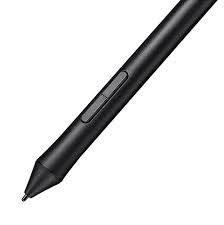








0 comments:
Post a Comment