
Top 5 AWESOME Video Editors that can run on 2GB Ram
Top 5 AWESOME Video Editors that can run on 2GB Ram
Do you have a dream of being a movie director, a professional video editor? Or do you want to be a famous YouTuber and you want to enrich your video, but your computer doesn't have good ram. Well good news for you, video editing is still possible. Now in Cre-Sent Blog, I have written an article about the best video editor which can run in 2gb RAM.
Why does professional video editor need good ram and processor to do video editing?
Well, they do it for a purpose. The developers of these video editor have configured their software this way so that the video rendering and video editing done by you can be smoother for you. Much of the memory and RAM is used for Video rendering. Video rendering is the process by which a computer processes information from a coded data source and uses that information to produce and display an image or display a video. Video editors like Adobe Premiere Pro CC uses very high ram memory, hence it is like a nightmare to run it on a 2gb ram computer. I have listed some of the Top 5 Video Editors which are really good for video editing smoothly in 2gb RAM device.
How these Video Editors would run in 2gb ram Computer???
The major problem that causes a Video Editor to lag is the amount of resolutions it needs to render. For example, editing a 280p video is less laggy than editing a 4k video.The video editor which I have listed here works smoothly on a 2gb RAM PC and please note that these video editors, which I have listed here, is mainly used for general purposes. These video editors can be used for editing a YouTube video which contains different transitions and effect but it is not suitable for making a movie or a 4k HD video.With that being said, let's look at it without wasting anyone's time
Video Editors
I will judge my review of each software in terms of Performance, User interface, Main fields of usage, Level of powerfulness, main drawbacks, special features and price.
 |
|
Windows Movie Maker is a video editing software by Microsoft. It is a part of Windows Essentials software suite and offers the ability to create and edit videos as well as to publish them on OneDrive, Facebook, Vimeo, YouTube etc. This is a REALLY good choice if you want a video editor for very general purposes, like adding a transition to different video clips or adding text to a video clip. The reason for this video editor in the fifth number might be very obvious. This is NOT a very powerful video editor. This is made for VERY precisely for GENERAL purposes only. Therefore, you cannot add advanced feature like adding a mask, creating a zooming effect, animation keyframe or adding different FX. This might be helpful if you want to use for work purpose or just to make short video clips about your family trip or vacation. You can not certainly use it if you want good workflow. And it's developer (Microsoft) have officially said that it have stoped updating this software.
4) Sony Vegas Pro 13 (Paid, Trial version have watermark)
Sony Vegas Pro is a video editing software package for non-linear editing originally published by Sonic Foundry, then by Sony Creative Software, and now by Magix. This is a very high level and very powerful video editor. Note that by the time you are reading this blog, a newer version of Sony Vegas pro might get released. This video editor is very good for beginner. The reason it is in the fourth positions is certainly that of its performance. When you just start editing a video, this works smoothly, but as you progress further, it REALLY becomes laggy and sometimes freezes. This would be ideal for those people who want to edit and add little changes and different effects to their video. It might be helpful for vloggers, YouTubers and other fields too.
3) AVS video editor (Paid, Free version have watermarks)
AVS Video Editor is a video editing software published by Online Media Technologies Ltd. It is a part of AVS4YOU software suite which includes video, audio, image editing and conversion, disk editing and burning, document conversion and registry cleaner programs. This used to be my favourite video editors. This would be really helpful for you if you prefer More effects than actual editing. It contains tons of video effects, transition, text style, animations and much more. This is very helpful for making presentations and for other purposes too. The drawback of this software might be the User Interface and Workflow of your video editing. Its user interface might be really intimidating at first and it's learning curve is a little hard if you are first beginning. But the good news is, it works very VERY smoothly in 2gb ram Computer.
2) Camtasia Studio 9 (Paid, Free version have watermarks)
This is the well-known video editor. Camtasia is a software suite, created and published by TechSmith, for creating video tutorials and presentations directly via screencast, or via a direct recording plug-in to Microsoft PowerPoint. It really has a very good looking and sleek user interface and very easy workflow. According to its creator, Camtasia Studio 9 is intended to use for professional presentations and video tutorials. It also includes a screen recorder, which is got by you when you buy it. It the BEST video recorder if you are an employer who wants to show a very great presentation in your interview or you run a YouTube channel where you post tutorial videos. NOTE-if it is lagging in your pc, it might the because you don't have a good graphics renderer. So I would recommend downloading Camtasia studio 8 then which doesn't have that great UI but runs very smoothes on pc.
The reason I have put it on 2 number is that it has a little high price than other video editors. Although you can get a free version of it, it would have watermarks in your video when you will import it, and to solve that issue, you have to buy a full version of it. |
|
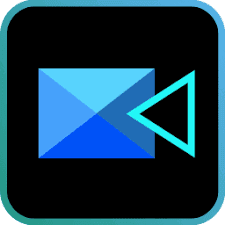 |
|
On our first number, we have a video editor, which is PowerDirector. PowerDirector is a video editing software developed from CyberLink. PowerDirector enables the trimming, joining, and overlaying of clips and effects, also support the new standard format, such as the H.265 video and 360-degree footage. Yup, you heard it right, it ALSO includes editing of 360-degree footage. There are a couple of reasons for choosing it as our winner in the video editing software. First of all, it is really powerful. It contains various text presets, animation, mask and many other properties too. The newer version of PowerDirector (PowerDirector 16) has a very sleek and beautiful User Interface and Very fast and good workflow. It is the cheapest professional video editor which you can get for the low price. Although it is cheap, it is really REALLY powerfully that you can ACTUALLY make a movie in it. Hence, the name PowerDirector.And the best feature of all, it takes only 676 Mb of RAM to create a simple 5-minute video.And other side facts to know, it has a really easy and quick learning curve. It is really good for beginners as well as who wants to create contents from a short YouTube video to a well-directed movie. It has a great and HUGE collection of filters. The feature that I like in this video editor is that it contains a professional level colour correction and lighting adjustments. And it also have an inbuilt screen record, surprise surprise!!!
Well, that was my complete list of Top 5 Video Editor (that can run in 2gb ram) with the complete review on them. Feel free to experiment it with yourself, and let me know your thoughts in the comment section. I hope you enjoyed it as much as I enjoyed to write this blog. Comment down below What is Your favourite video editor and thoughts you want to share with us.And I will see you in my next blog.
Bye,Have a nice day.
About Author
Aditya Anil
Has laoreet percipitur ad. Vide interesset in mei, no his legimus verterem. Et nostrum imperdiet nostrum imperdiet appellantur appellantur usu, mnesarchum referrentur.





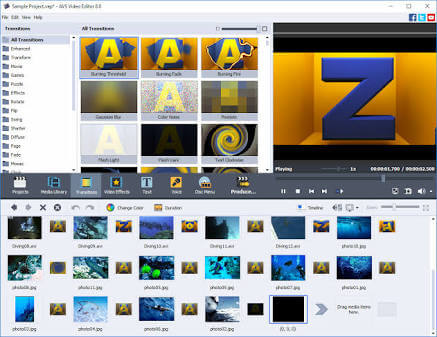


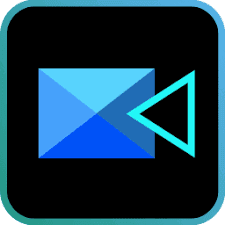





In love with this post.thankyou for the information. estoque lamborghini price
ReplyDelete