How to remove watermark in Redmi Note 5 pro [2018]
Follow @cresentblog
Even though it is a great phone, it has one feature that has annoyed its users over time. Whenever you click a selfie or photo with it, it usually has a watermark on its left-bottom side which says 'SHOT ON REDMI NOTE5 PRO MI DUAL CAMERA'.
Now, it might be okay for some users, if you want to show the love for your phone camera. But, somehow, not many users like it, especially if they work in an office and have to take a snap of an important document. Now it might be very silly if there is a watermark on your photo which has an important document and all your colleague will see it in a meeting. So today at Cre-Sent Blog, I will show you how to remove that watermark in your Redmi Phone.
Step 1 ) Go into your camera

Step 2) Change it into portrait mode
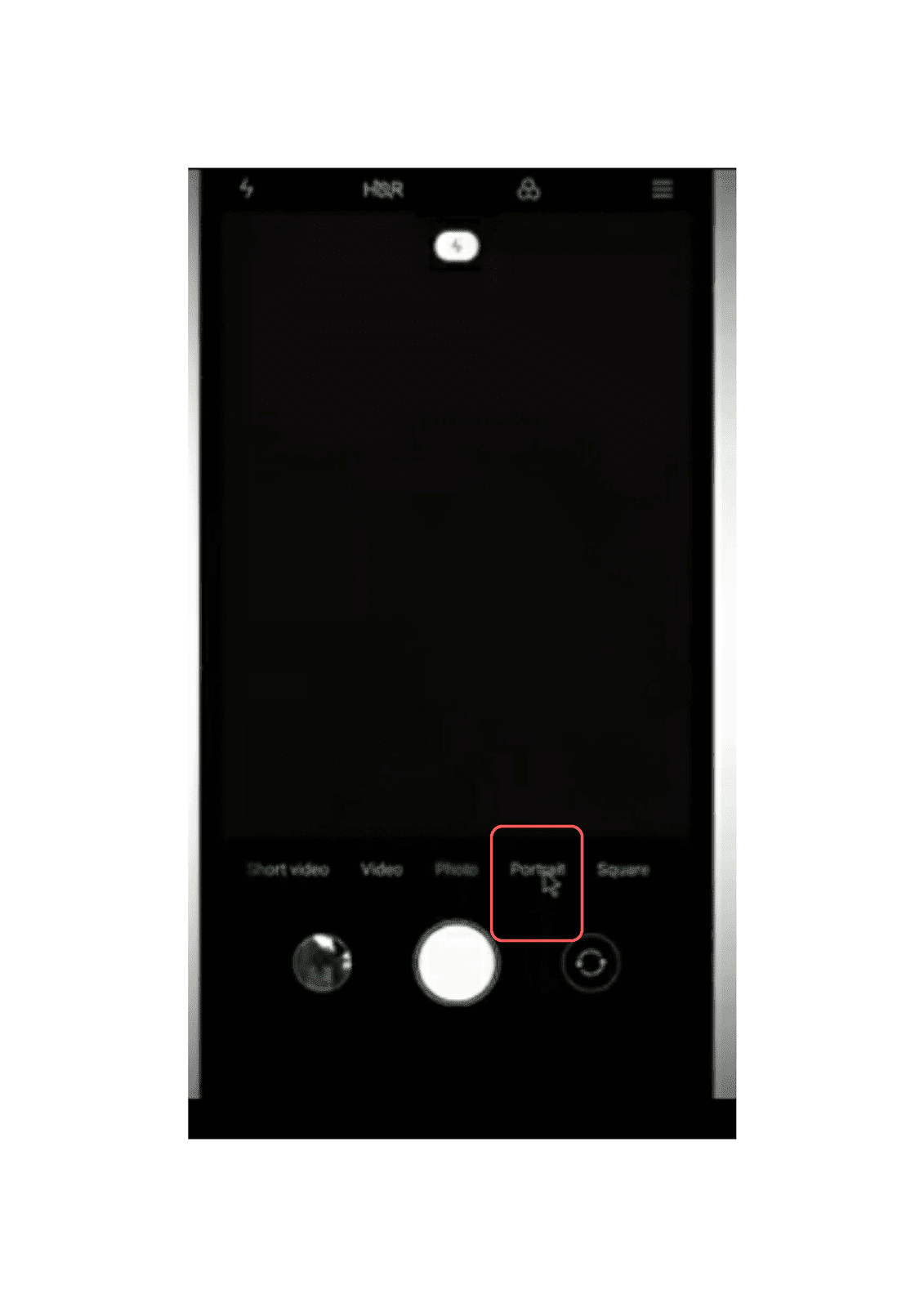
Step 3) Click on the three verticle line logo which is situated on the top-right side.
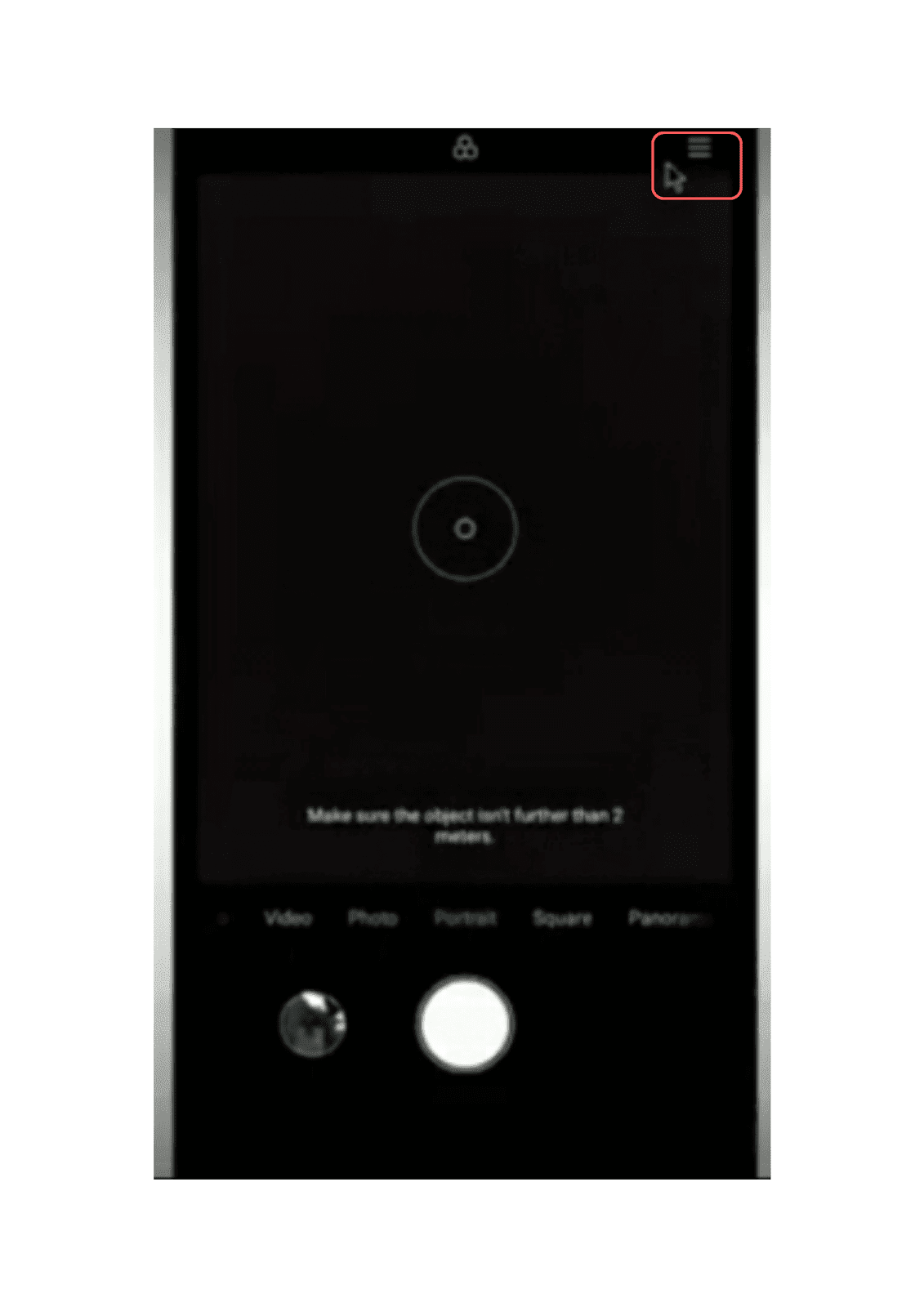
Step 4) click Dual-Camera Watermark
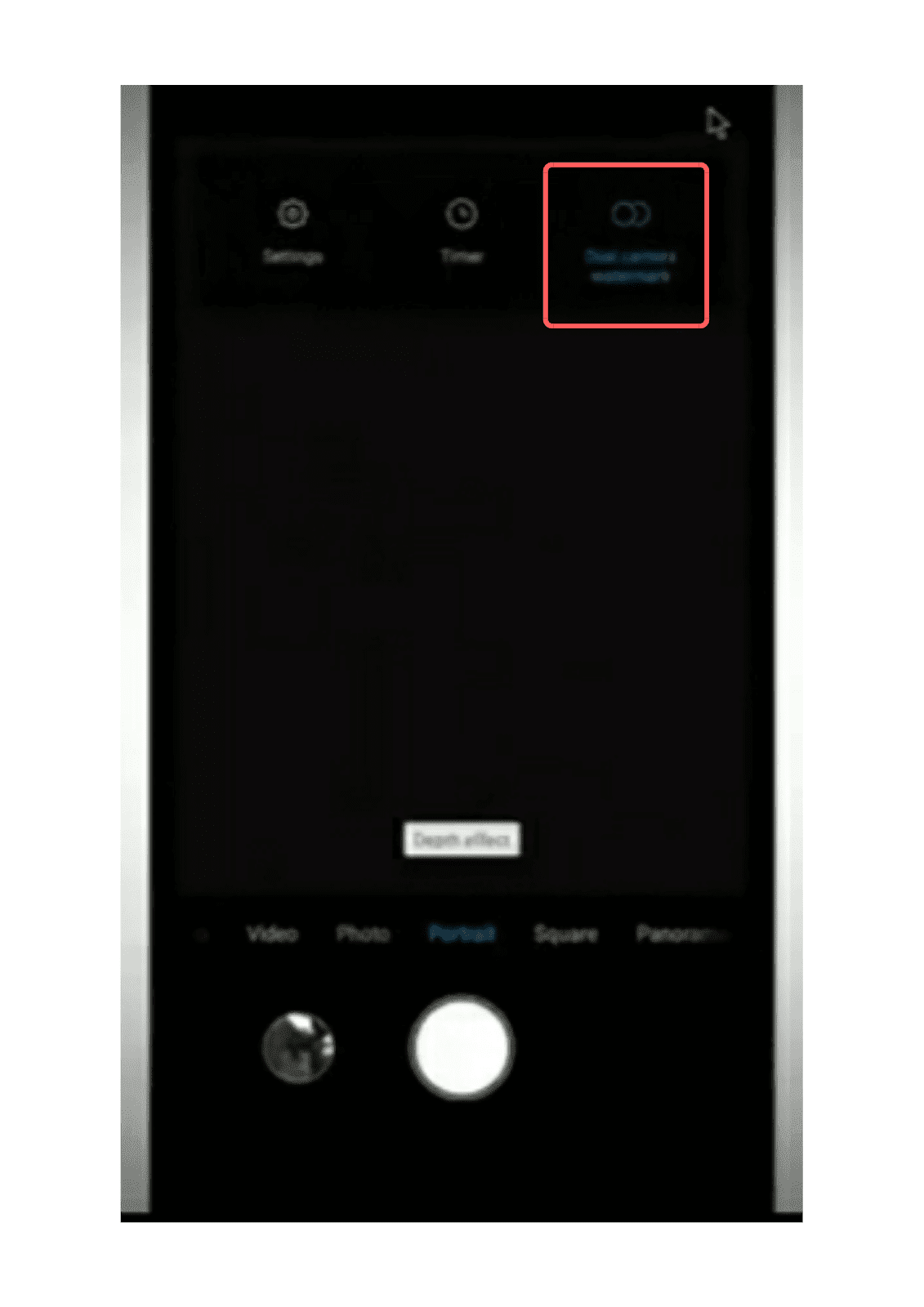
Step 5) The watermark should have gone by now
And that's pretty much it, hope you enjoyed the blog.
Comment down below if it really worked or not
And I will see you in my next blog
Redmi Note 5 smartphone was launched in February 2018. The phone comes with a 5.99-inch touchscreen display with a resolution of 1080 pixels by 2160 pixels. This iconic smartphone is very popular in the Indian subcontinent and in Asia and it is widely getting popular all over the world.
Even though it is a great phone, it has one feature that has annoyed its users over time. Whenever you click a selfie or photo with it, it usually has a watermark on its left-bottom side which says 'SHOT ON REDMI NOTE5 PRO MI DUAL CAMERA'.
Now, it might be okay for some users, if you want to show the love for your phone camera. But, somehow, not many users like it, especially if they work in an office and have to take a snap of an important document. Now it might be very silly if there is a watermark on your photo which has an important document and all your colleague will see it in a meeting. So today at Cre-Sent Blog, I will show you how to remove that watermark in your Redmi Phone.
Step 1 ) Go into your camera

Step 2) Change it into portrait mode
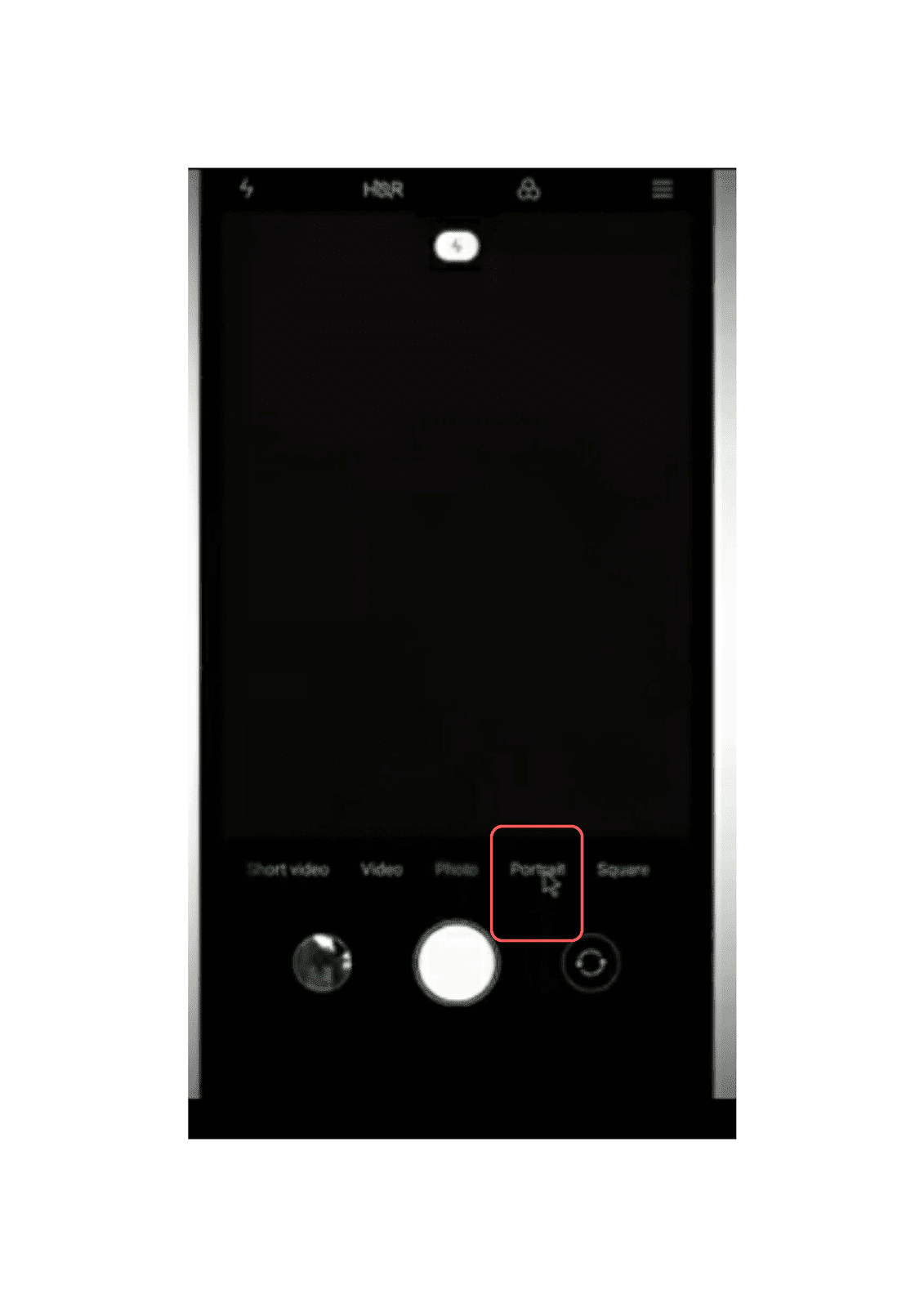
Step 3) Click on the three verticle line logo which is situated on the top-right side.
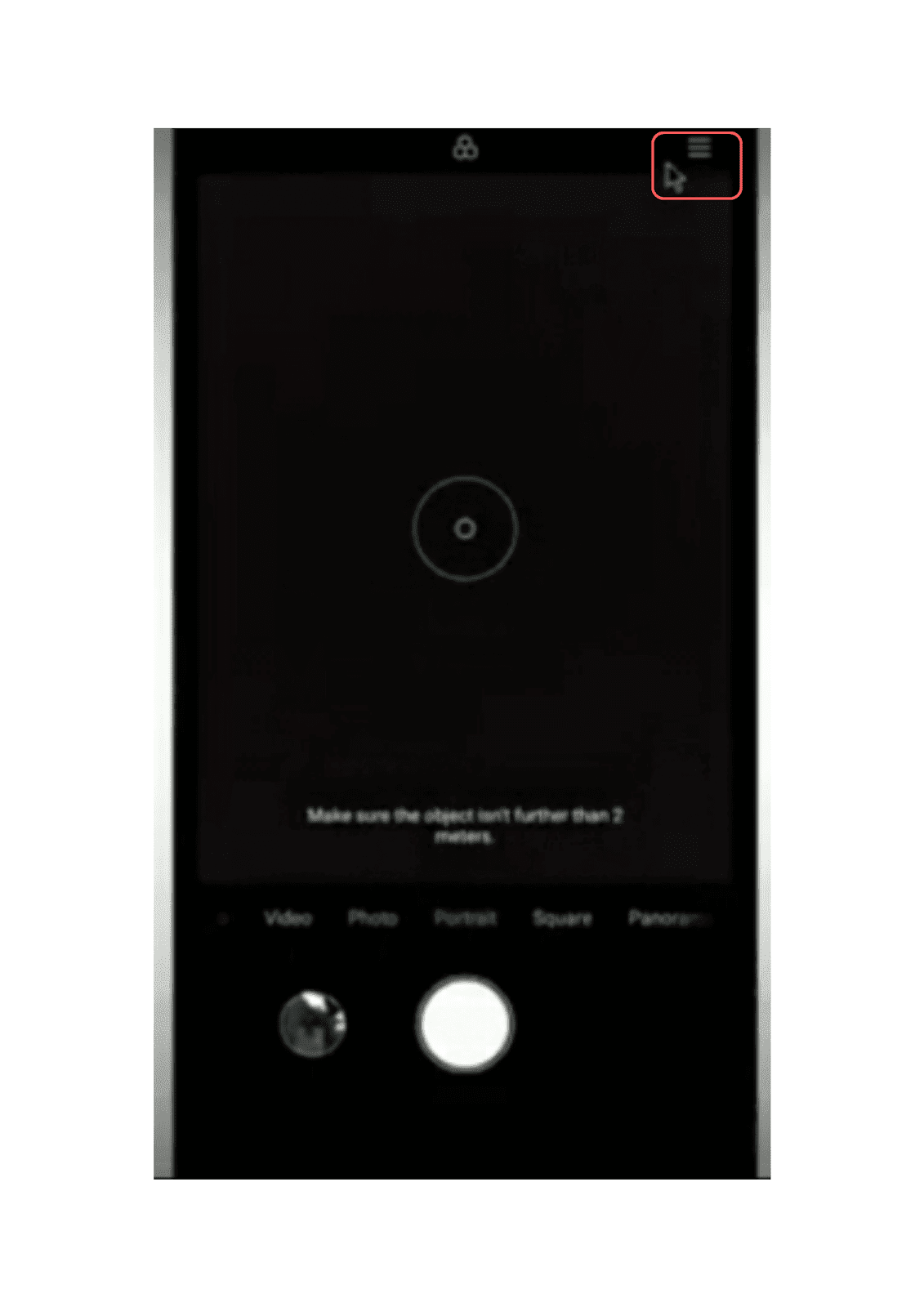
Step 4) click Dual-Camera Watermark
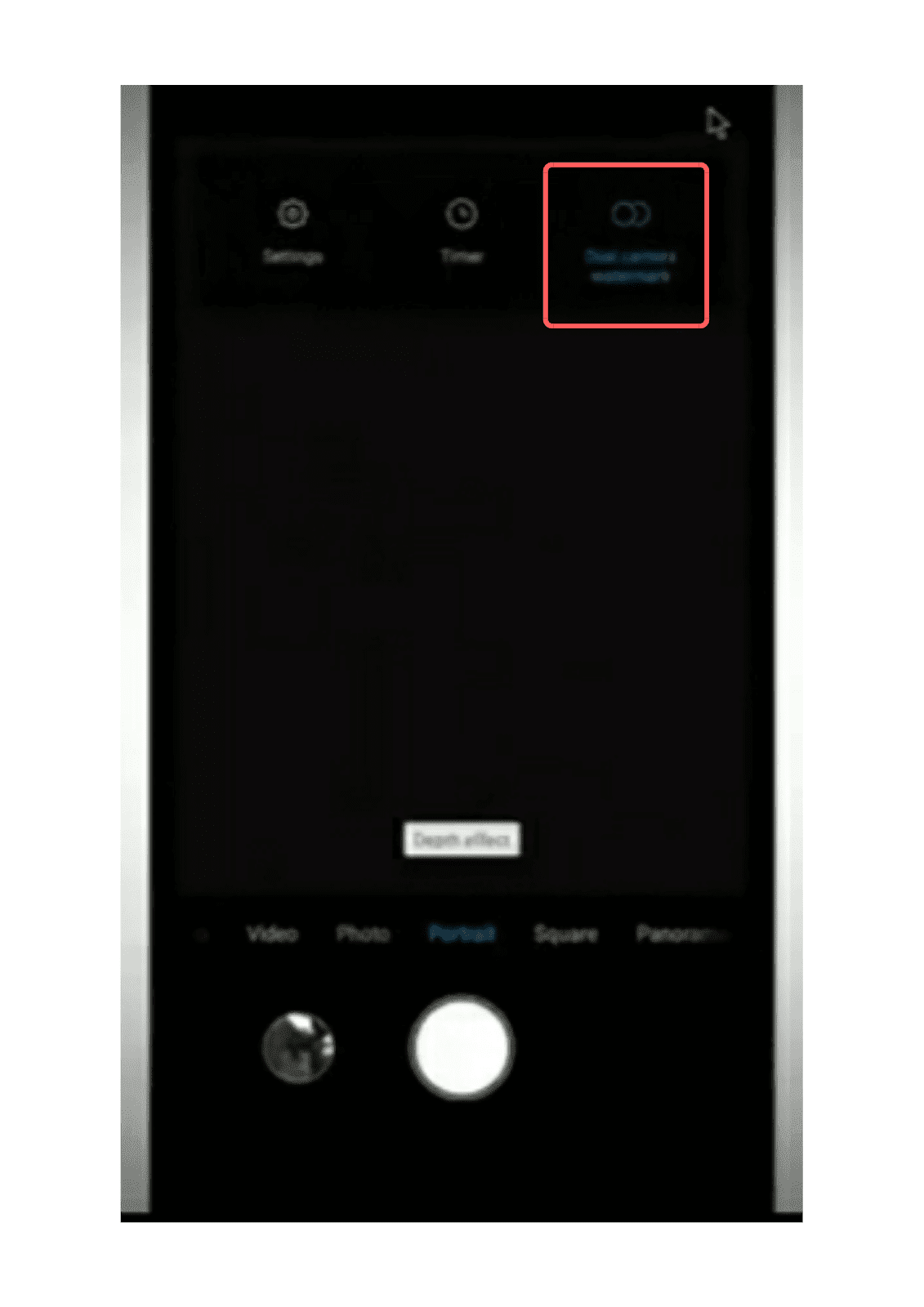
Step 5) The watermark should have gone by now
And that's pretty much it, hope you enjoyed the blog.
Comment down below if it really worked or not
And I will see you in my next blog





0 comments:
Post a Comment